Services
SELENIUM
Selenium is a free (open-source) automated testing framework that is used to verify web applications across many platforms and browsers. Selenium Test Scripts can be written in a variety of programming languages, including Java, C#, Python, and others. Selenium testing is the term used to describe testing carried out using the Selenium testing tool.
At 3SD Solutions, we offer comprehensive Selenium testing services that ensure the quality and reliability of your web applications.
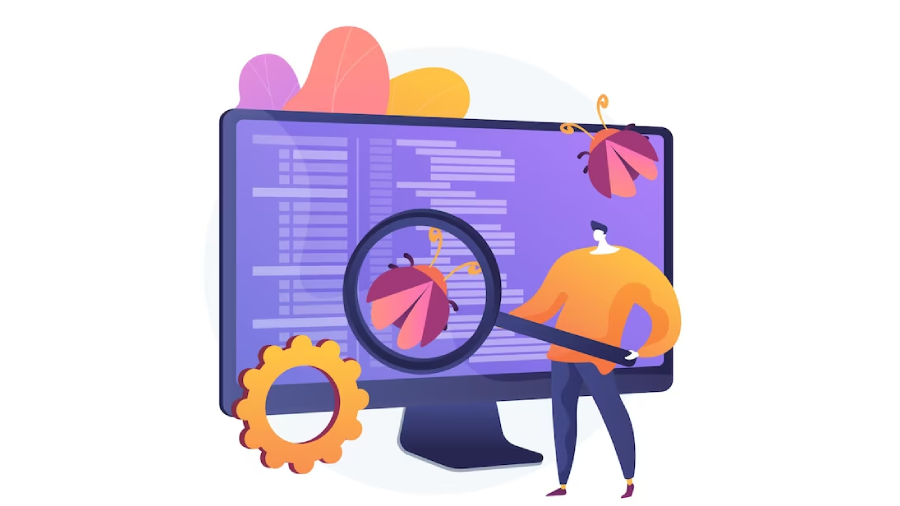
Selenium Testing Services Include
Test Planning and Preparation: We work closely with our clients to understand their unique testing requirements and develop a comprehensive test plan that aligns with their business goals.
Test Script Development: Our experienced testers develop robust test scripts using Selenium, ensuring comprehensive test coverage of all critical functionalities.
Test Execution: We execute the Selenium test scripts on various platforms and devices, identifying defects and ensuring that the application functions as intended.
Test Reporting: We provide detailed reports on all identified defects, enabling businesses to prioritize and address them in a timely manner.
Continuous Integration Testing: We integrate Selenium tests with Continuous Integration (CI) tools such as Jenkins and Bamboo to ensure that tests are run automatically as part of the build process.
Extensive Experience in Selenium Testing
Our experienced team of Selenium testers uses the latest tools and techniques to develop automated test scripts that accurately and efficiently test your web applications across various platforms and devices.
At 3SD Solutions, we understand the importance of Selenium testing in ensuring the quality and reliability of web applications. Our Selenium testing services are designed to help businesses identify critical issues and ensure that their web applications meet the highest quality standards.
Contact us today to learn more about our Selenium Testing services and how we can help you ensure the quality and reliability of your web applications.

Selenium WebDriver enables you to easily automate browser testing across many browsers and supports a number of browsers, including Google Chrome, Mozilla Firefox, Safari, and Internet Explorer. The Selenium Web Driver offers a scripting- or programming-based interface for developing and running test cases.
Selenium Grid allows us to run our tests on many computers or servers rather than on various or individual browsers in a parallel setting. In other words, we are able to parallelize the compilation and execution of our script tests across multiple physical or virtual machines that are powered by various operating systems and web browsers.
It ensures that cross-functional teams' processes for the software development life cycle (SDLC) are agile and transparent. It requires less hardware involvement. It is open-source and cross-platform. Its user-friendly interface makes creating and running test scripts a breeze. Excellent visibility is provided for testing end-to-end apps. The automated test suites can be used again and tested on other operating systems and browsers.
Types
Compatibility Testing
Compatibility testing is carried out by QA experts/testers to make sure the web application fulfils performance standards on various browser-OS combinations.
Performance Testing
Performance testing is a series of tests carried out by QA experts that runs on several browsers and browser versions to see if all homepage items load in under two seconds.
End-to-end Testing
End-to-end Testers and QA experts perform testing as well, usually from the perspective of the user. The objective is to confirm the functionality of every web app touchpoint. The tester might create a set of test cases based on the previous illustration to ensure that the sign-up, product search, checkout, review, bookmark, and all other features work as planned (and fail when invalid values are entered in input fields).
Regression Testing
Regression testing is a set of tests carried out to make sure that newly developed features are compatible with the current system. Let's use the same example to illustrate a new feature (promotional codes) that the product website introduces and which automatically applies to qualifying items before checkout. To make sure it doesn't affect the rest of the checkout feature, the tester could create cases.